How I elevated my workspace as a tall person affordably with a 3d printer
Jan. 22, 2025, 1:45 p.m.
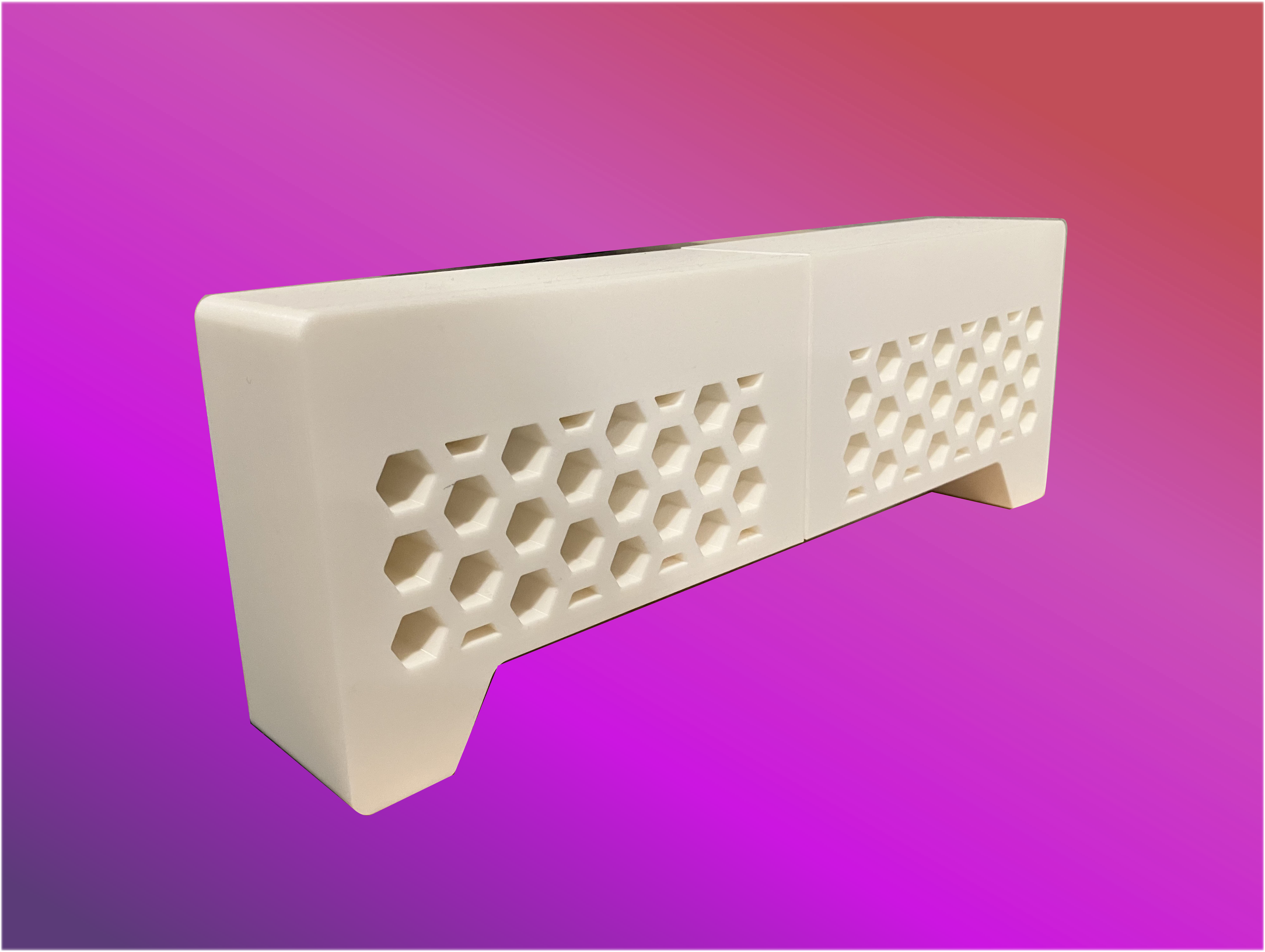
Backstory:
For a while, I had been struggling with my workspace. Over time I acquired new tech, such as, an ultra-wide monitor for my laptop, mouse, cables, etc. it was making my area feeling tighter and not conducive for concentrating. I re-arranged cables and orientations and changed desks but nothing was feeling quite right. Now, I have a large desk, surely this will solve my issue, wrong!. I honed in on the source of the issue which was my monitors legs which stick out onto my space. The idea that comes to mind is a monitor swivel, however, my monitor uses non-standard attachments so that wouldn’t work or the monitor swivels that would fit my needs are expensive.
Solution:
I got myself a nice, flat piece of wood from our local hardware store roughly half the width and length of my desk. Later, I designed and 3d printed the leg equivalent of my desk’s second level. (It looks like a block with a groove) In order to avoid myself a catastrophe by having it fail I printed the legs with full infill. The print was done in two pieces as to fit the 3d printers print area. I then attached sticky pads inside the legs as to not have it slide off and for added security. It’s been a week now since I’ve used this new design and seems to be working without issue. It works because the monitor sits on this second level above my mouse hand.
Future improvements:
Since this desk I use receives minimal to no movement it works for me. However, I have not tested this design in different environments such as with frequent movement (ex. standing desk, wheeled desk) or heavier loads or without sticky pads. Therefore, improvements can be made such as a snugger fit, less infill as to use less plastic or maybe a hole and pin method for attaching the desk legs to the plank.