How I remove the modals preventing me from reading the content on iPhone.
Jan. 27, 2025, 12:02 p.m.
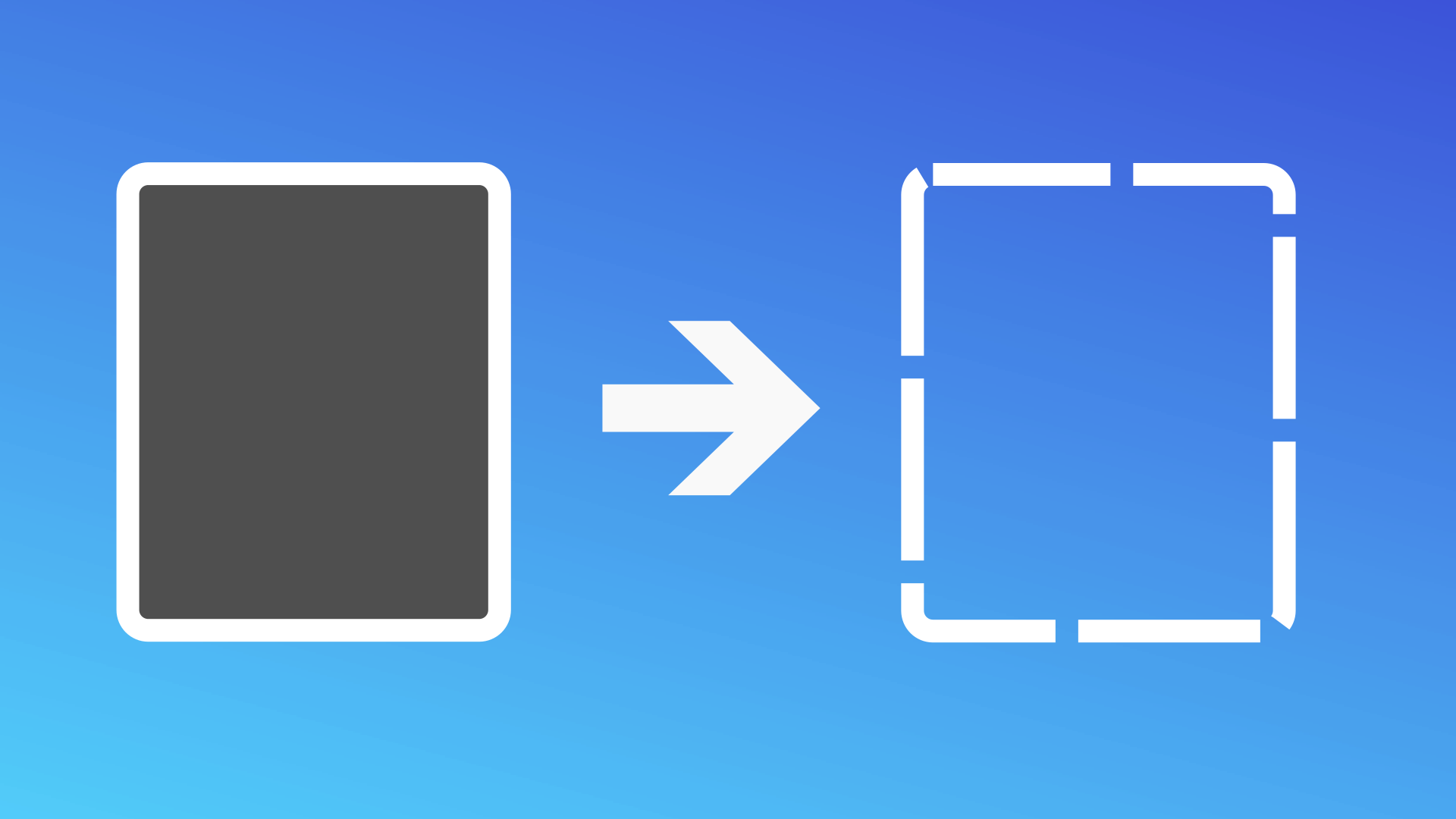
Like many, I occasionally come across an interesting article only to be greeted by a modal that prevents me from reading the content. Many times the modal is asking to download an app, login or whatnot. On safari for iPhone, I came across a nifty feature that removes those pesky modals. Clicking on the browser menu displays a menu with a feature called “Hide Distracting Items.” Clicking on that feature takes me back to the content but this time with a small menu prompting to “select an item.” I then click on the offending modal and a new “hide” button appears which I select. Occasionally there is a blurring effect on the main page underneath. Following the same process, I can also remove this blurry effect. After clicking “done”, I can now read the content like magic. Sometimes I mis-click and need to undo the hidden content; I can easily press cancel and undo my mistake.
The flow
Hiding pesky modals
[Browser Menu] > “Hide Distracting Items” > [Click on modal to be hidden] > “Done”
Cancel hiding modals
1. [Browser Menu] > “Show Hidden Items”
2. [Browser Menu] > “Hide Distracting Items” > [Click on modal to be hidden] > “Cancel”
I want to hear what you think, did I miss anything?
If you liked this post:
Follow me on my socials:
LinkedIn: https://www.linkedin.com/in/arturo-g-79b293111/
Github: https://github.com/Guzman-A
Re-post to help others find it
Save this content for future reference